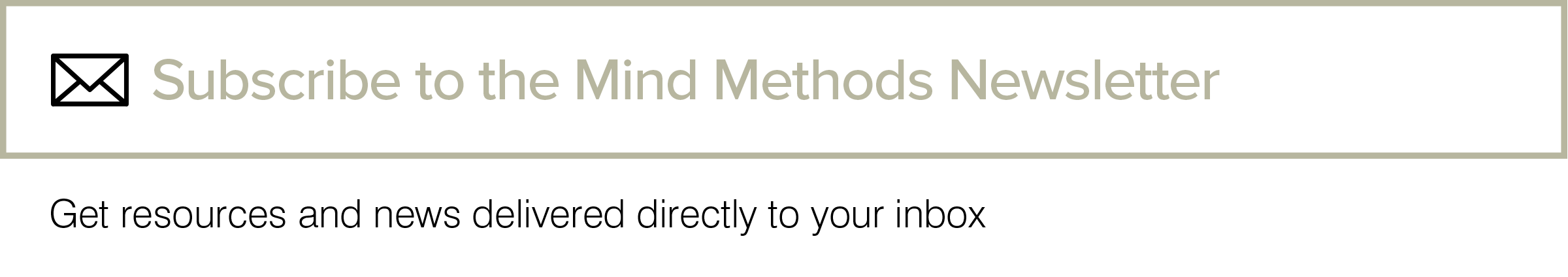Basecamp streamlines how we work with our clients. You make more progress in less time — without the excessive emails, meetings, and busy-work that projects normally require. Here are some tips on how you can maximise the way you use the software.
“Our clients enjoy using Basecamp when working with us on marketing projects. Here is a trick that can save you time when diving into a deeper project.”
When you have a lot of active Basecamp projects (or even just one project with a lot of stuff in it) it can be tricky to dig up that old file, text document, or discussion. You might not remember which project it’s in, or exactly what it was called — especially if someone else posted it. To help you in those situations, we’ve added a lightning-fast new way to dig up that needle in the haystack.
Inside any project or in the Everything pages, you can type part of the name of the thing you’re looking for, and Basecamp will rapidly show you all the items that match what you typed.
Let’s say you’re looking for an old discussion your team was having. You remember it was called Something…product…something something. Hop on over to Basecamp’s All discussions page and filter by “product”:
Other times you might be looking for a zip file, but you can’t remember the name. It was probably ourcoolfiles3487-final-final-FINAL.zip, but who remembers file names like that? No problem, Just filter by ‘zip’ and browse the list.
You can use this trick to find discussions, text documents, files, and forwarded emails. Give it a whirl today!